Featuring 64-bit support, faster scanning, faster loading, and faster processing, Wаves Version 9 opens up new dimensions of high performance plugin power. From essentials like reverb, compression, noise reduction, and EQ to modeled analog hardware, surround and post production tools, artist signature collections and beyond, Wаves Bundles feature the best of Wаves GRAMMY award-winning plugins.
Future-Proof Your Sessions
This year at Waves, we celebrate not only 25 years of plugin innovation, but also 25 years of constant plugin updates and maintenance. We are dedicated to ensuring that the plugins you purchased 5, 10, 15 or 25 years ago remain compatible with all major DAWs and operating systems, and that the plugins you purchase today will remain compatible in the 5, 10, 15 and 25 years to come.
To achieve this, we devote great efforts and resources to constant updates, development and meticulous quality assurance of our plugins’ compatibility with operating system updates, DAW updates, and new DAWs. The Waves V10 update provides you with the last six years’ worth of such efforts, since our last major update to Waves v9. When you update to Waves V10 plugins, you also future-proof your sessions by ensuring that you will continue to enjoy ongoing updates moving forward.
When you update now to V10, you get:
Waves plugins added free of charge to Waves bundles covered under the Waves Update Plan:
Electric Grand 80 Piano added to the Gold, Platinum, Diamond, Horizon, Broadcast & Production, Broadcast and Surround Suite, Sound Design Suite, and Mercury bundles.
Eddie Kramer Drum Channel added to the Gold, Platinum, Diamond, Horizon, Broadcast & Production, Broadcast and Surround Suite, and Sound Design Suite bundles.
Access to all plugin updates since the last major update to v9
Bug fixes and plugin improvements: see the full list on our Release Notes page.
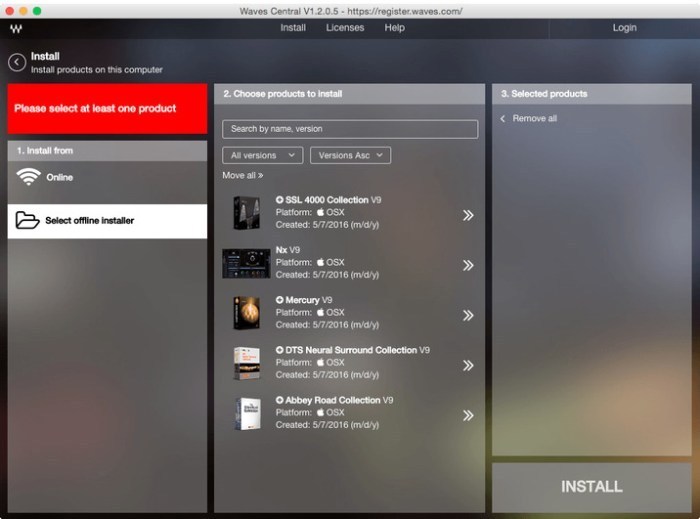 Mac文件损坏处理
Mac文件损坏处理
打开Mac终端 输入以下代码回车sudo spctl –master-disable(终端是Mac系统的一个系统软件,在实用菜单文件夹中,找不到就用Mac系统搜索”终端”两个字)之后输入电脑密码打开所有来源即可运行!
注:在终端下输入密码不会显示,输入完成直接回车即可,如果输入错误会用英文提示错误请重试,再次输入正确的密码回车即可,以上两个方法推荐用第一个,比较彻底的解决问题;
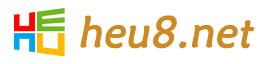 HEU8
HEU8



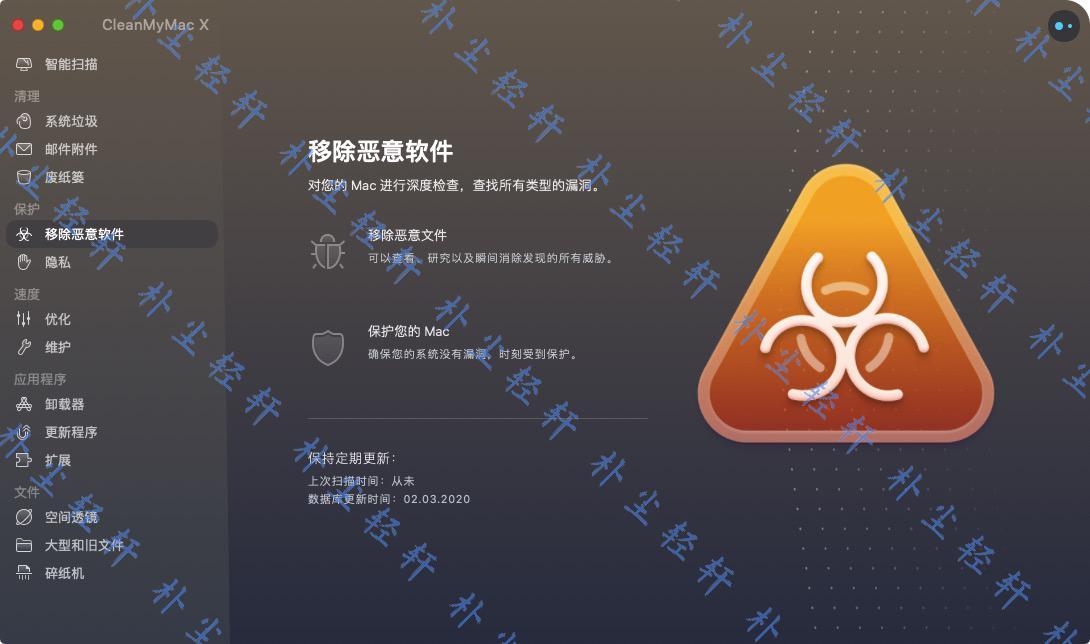

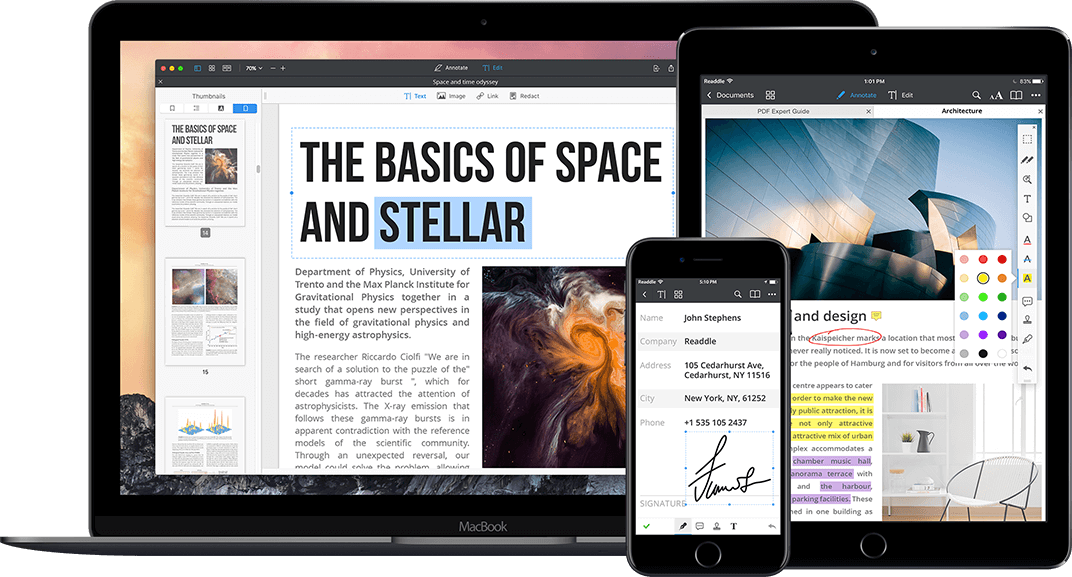

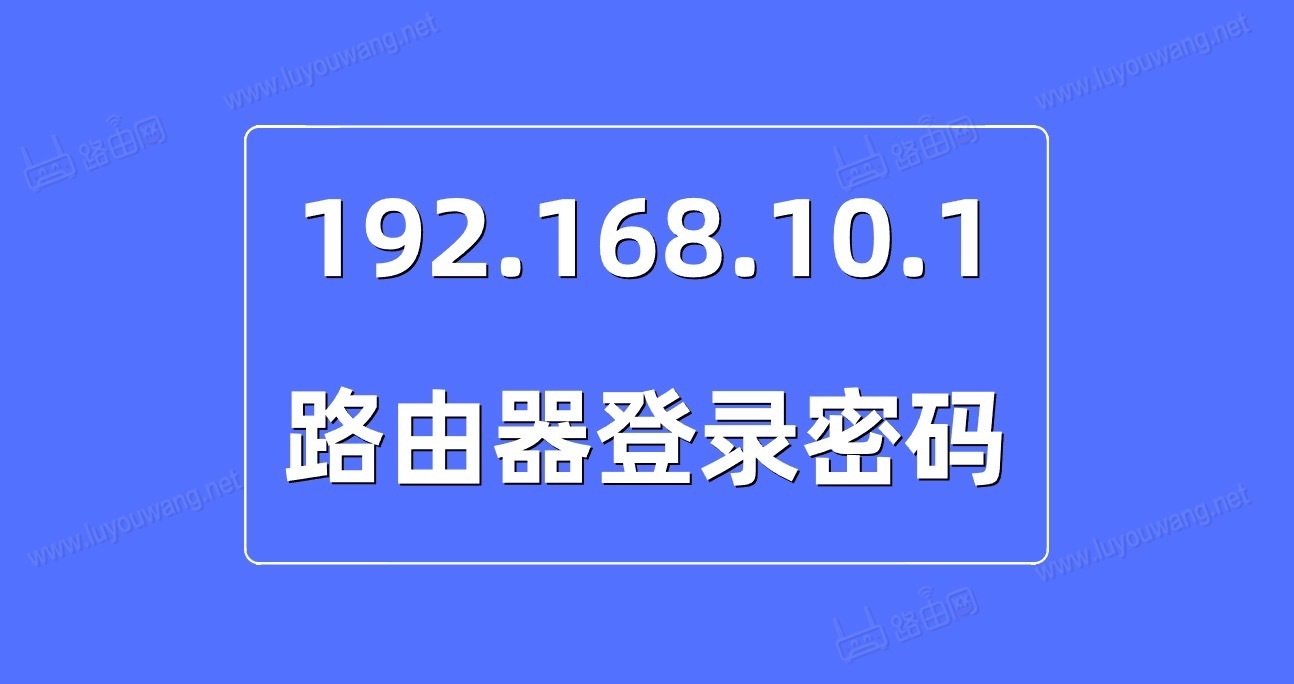
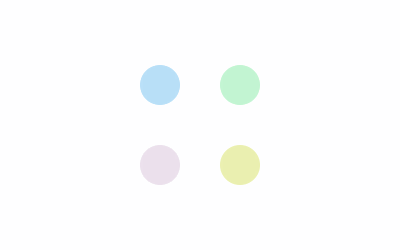






评论前必须登录!
立即登录 注册